You’ll receive an email that your media is awaiting payment. From that email, click on the link to make your payment.
If you prefer to watch a video tutorial, click here 😊.
1) You’ll receive an email your media is awaiting payment. From that email, click on the link to make your payment.
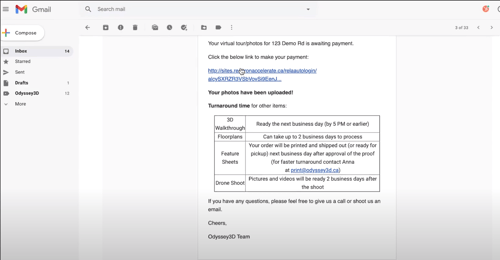
2) You’ll be prompted to make an account with us. You’ll only have to do this once.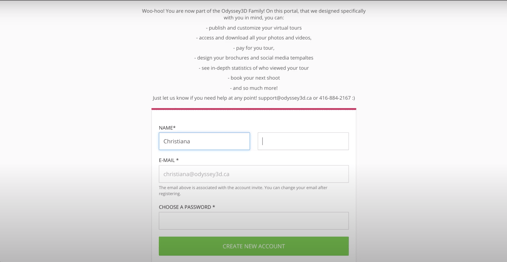
3) You might automatically be redirected to the invoice page. If not, go to the left hand side and click on billing: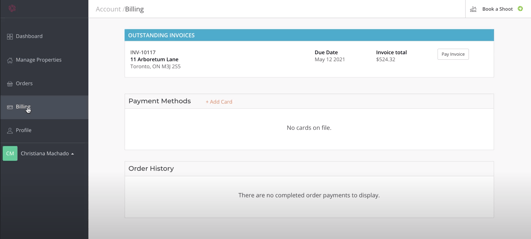
4) You will see the outstanding invoice for your media. Click on Pay Invoice. It will take you to the actual invoice. Click on Pay Now.
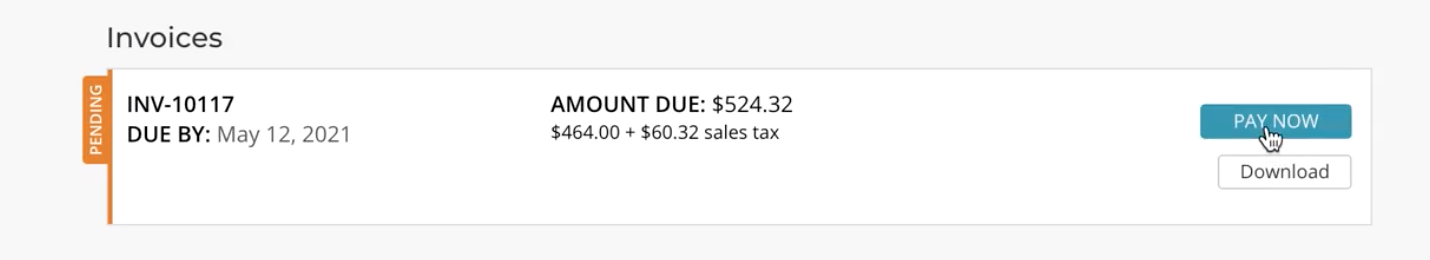
Proceed to enter in your billing and payment information. Make sure the information is correct and click complete check out!
