Your photos can be downloaded in the photo gallery.
If you prefer to watch a video tutorial, please click here 😊.
1) On the left side menu, click "Photo Gallery".
2) Click on "Download Images". There's a couple of different options but the two most important ones are “Print Quality” and “MLS” sizes.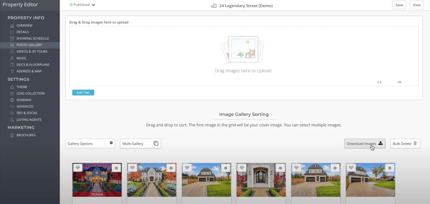
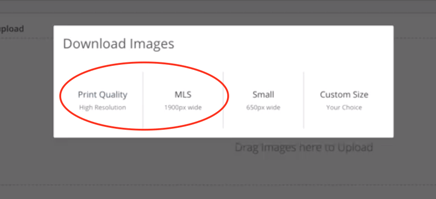
3) Select the correct photos that you need and your images will begin processing for download. Once they're finished processing, they will be available to download.
4) Click "Download Images" and your photos will download as a zip file.
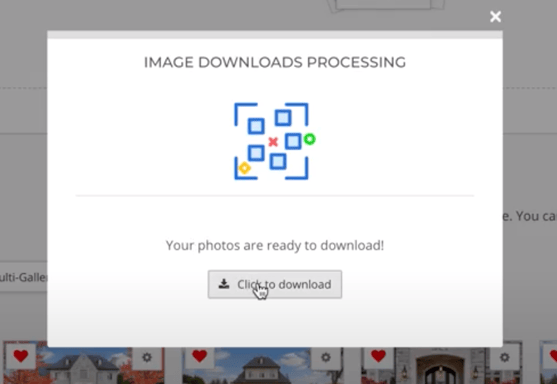
Unzip that file and you're ready to go 😀.
