We've made our platform as customizable as you want it to be! Click "Edit Property" to begin.
Make sure you're logged into your account. Go to "Manage" Properties" on the left hand side and select the property you wish to edit.
1) Click on "Edit Property" to access the dropdown menu. Select "Details".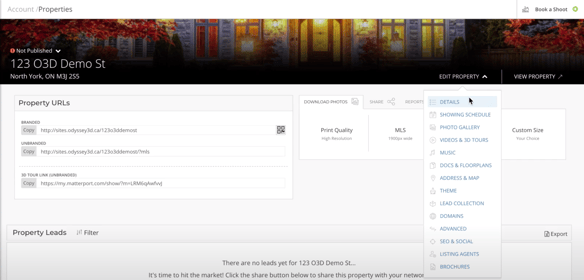
2) In details you can edit details like the title, property description, property type and the listing's status. Simply click on the information you wish to edit and begin making any changes you require.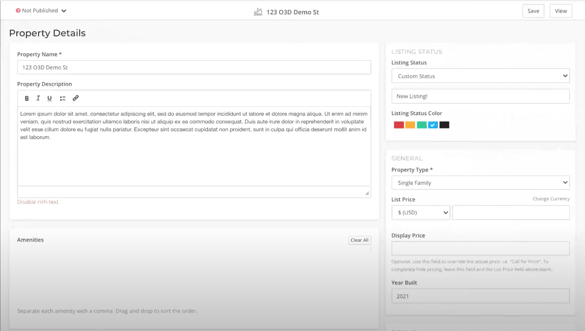
If you're running short on time, you can let us know the information you would like changed and we'd be happy to do that for you. Make sure to email all requests to support@odyssey3d.ca 😊
