Under settings, click on theme and that's where you'll find the "change theme" button.
If you prefer to watch a video tutorial, click here 😊.
1) Underneath Settings click "theme".
You’ll see the current theme that is assigned to this tour and a preview of how your tour currently looks.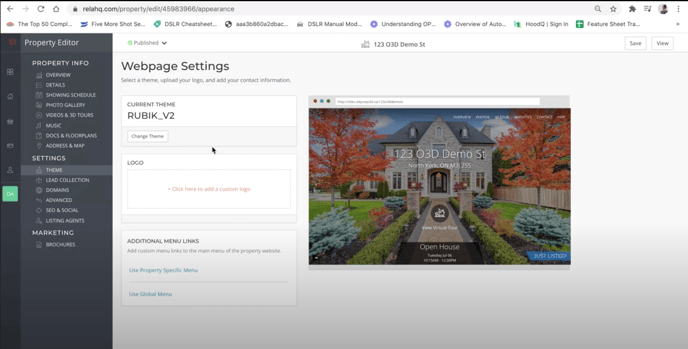
2) Click "Change Theme" and you'll see all of our template come up for you to choose on the right side. You can click through each theme and see a preview of how it looks.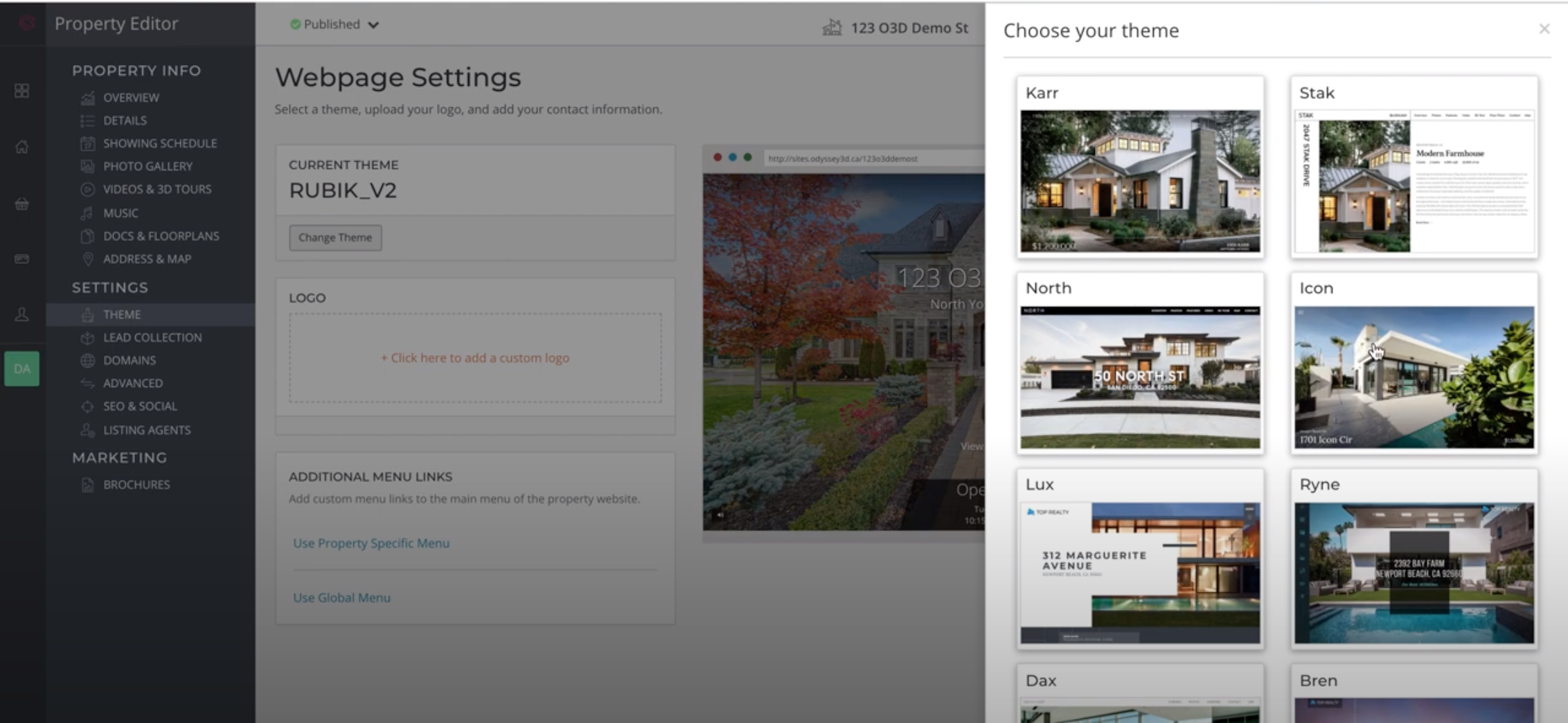
3) Once you've found the theme of your dreams, select it and then exit out of that window by clicking the small "x" on the right next to the "Change Your Theme" title.
4) Click "Save" on the top right and that's it! You've just added your own personal flare to the tour 💃.
